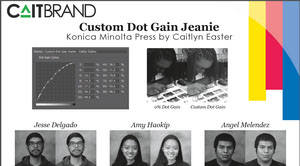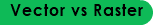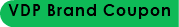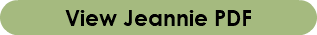3351 DIGM + Graphic Production Process Control I + Digital Portfolio
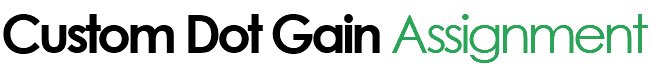
For the custom dot gain assignment, we first took a look at a densitometer which measures black density in numbers. To work the tool, first we calibrated it to a white area. Then we placed the lens over different color ranges on our print out for Wall-E starting with 10% density. The number we got for each square was recorded above the square. We also recorded our numbers for the Jeanie printer printout.
Back in the work lab, we used these numbers to create a custom dot gain curve. By clicking Edit > Color Settings and under Gray > Custom Dot Gain, we entered the number we got for the values 6-90. Since the desired settings should resemble a curve, I did move some of the points on the curve to straighten it out. I named my custom curve setting after myself and the printer I used. I took a screenshot of the curve settings to use in my final print.
After clicking OK, I then clicked save to save the file for other images. I applied these setting to the images of myself and my classmates. In InDesign, I use two images of each person: One with no dot gain, and the other with custom dot gain. As with the other assignments, I incorporated my brand into the design and set the InDesign file as a pdf ready to print.
Fall 2017 + Caitlyn EASTER + 3351 DIGM + Graphic Production Process Control I + Digital Portfolio