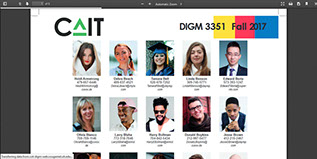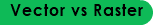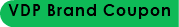3351 DIGM + Graphic Production Process Control I + Digital Portfolio

For this project we created created a yearbook design. One of the first things we learned during this lesson was that data merge is especially helpful when working with a lot of data. We compared an InDesign file with every photo and text area individually. The INDD file was over 100 megabyes and froze my machine when trying to load. So, we learned a solution.
First we loaded a template for the yearbook design. This template file contated a header and one instance of the photo template. I changed the design to fit my brand identity, and inserted the variable data fields neede for each photo (first and last name, phone number and email address.). Once I organized the single instance of the date, I used the "Create Merged Document" function to add every record similar. I used specific margin settign to organise the yearbook page. Finally for print, I selected to show only the bleed marks. With this, I was able to see my branding on the final PDF.
This file once completed had the same content as the original 100MB file. However, with the data merge fuctions that er used in this exercise, my file generated the exact same content, but was about 20MB total.
Fall 2017 + Caitlyn EASTER + 3351 DIGM + Graphic Production Process Control I + Digital Portfolio