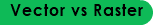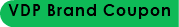3351 DIGM + Graphic Production Process Control I + Digital Portfolio

I used Photoshop to create each of the halftone styles. I started with an image with rectangles of various shades of black. Clicking Image > Adjustments > Mode > Bitmap & selecting the Halftone screen method, I was able to set the frequency and shape as determined by the list given as a text file.
After completing each halftone file, I saved them as .PSD and imported them into InDesign. It was important to note that all the design data was in the master page, including the title for each page. To create a working master page object on any other page I clicked ctrl (cmd on Mac) + shift + the object from the master page that I wanted to edit on the current page. This made the object editable on the current page. I then placed each halftone .PSD image in the InDesign pages with their correct titles.
I updated the InDesign file to match my brand. I created a pdf file with all marks and bleed. I created a copy to be printed on 11x17 inch paper and a smallest size version for my website.
Fall 2017 + Caitlyn EASTER + 3351 DIGM + Graphic Production Process Control I + Digital Portfolio