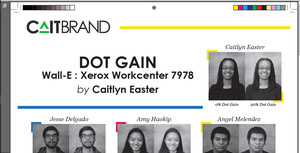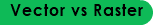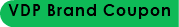3351 DIGM + Graphic Production Process Control I + Digital Portfolio

For the dot gain assignment, we were tasked with showing the before and after of adding dot gain to an image. Our class took individual pictures and we used our new images for our assignment. To add dot gain, the images were opened in Photoshop. Since the images were in color, I had to convert the convert them to grayscale. I selected Edit > Convert to Profile > Custom Dot Gain. When the dot gain curve popped up, I set 50 to 50. This way no changes would be made to the image.
After saving the first image with 0 dot gain, I duplicated the same color image and clicked Edit > Convert to Profile > 20% Dot Gain. The differences between the 0 dot gain and 20% dot gain images were not visible until I placed them both in InDesign.
This is because Photoshop shows you what it thinks you want to see, InDesign shows you what will be printing. I repeated the steps of creating a 0 dot gain image and a 20% dot gain image for all the photo of my classmates. I incorporated my brand into the design and set the InDesign file as a pdf ready to print.
Fall 2017 + Caitlyn EASTER + 3351 DIGM + Graphic Production Process Control I + Digital Portfolio