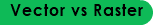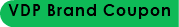3351 DIGM + Graphic Production Process Control I + Digital Portfolio
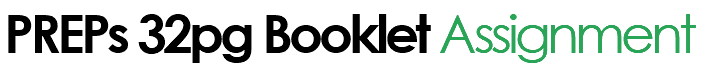
To start the 32-page job, I created a new job with product intent sized at 22 in x 18 in. The media was press size sheet. I used a saddle stitch binding and the fold pattern “JDF-F16-6” which will create a 2 page by 4 page document.
Now, different from the 8-page booklet, only half of the pages would import. In the press run list, there is only 2 sheets, a front and back side. Printed like this, I would only have 16-pages. So, I clicked duplicate sheet in the workspace and this created a second set of pages. Now, I have 4 sheets, with 8 pages per sheet. Next, I added the pdf book. I imported the 32-page pdf file to PREPs, and in the Press Runs workspace I placed the pdf file on page 1 of the template. This populated all the pages to the document as intended.
To save the file, I selected print from the file menu, and set to print as a pdf. The final document is a four sheet document. Each sheet contained 8 pages of the 32-page booklet. When printing, it was very important to print double sided and on the short edge. When properly folded, the pages will be printed in the correct order for binding.
Fall 2017 + Caitlyn EASTER + 3351 DIGM + Graphic Production Process Control I + Digital Portfolio