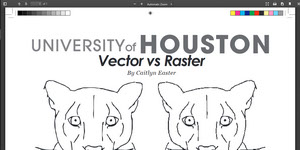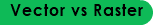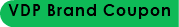3351 DIGM + Graphic Production Process Control I + Digital Portfolio
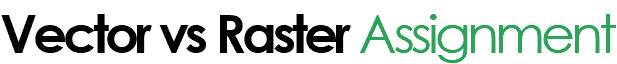
This was a fun assignment that we did in order to demonstrate the differences between vector files and raster files. Vector files are created using mathematical equations. In this, they are lossless, meaning they can be down-sampled or up-sampled indefinitely without loss of quality. Raster files have finite sizes and can be scaled but there will be loss in the data. When shrinking a raster file, the pixels are deleted and cannot be recovered. Conversely, when up-sampling a raster file, the pixels are stretched and create a blurry look to the image.
I saw this demonstrated when saving the line art cougar raster file at different sizes. If the file was changed from its original size, there was a clear change in quality. To make a quick change from a raster to a vector I opened the raster file in Illustrator. I clicked Edit > Image Trace > Make.
I added the different sizes to the InDesign file to show the quality changes in the two file types. I updated the InDesign file to match my brand. I created a pdf file with all marks and bleeds. I created a copy to be printed on 11x17 inch paper and a smallest size version for my website.
Fall 2017 + Caitlyn EASTER + 3351 DIGM + Graphic Production Process Control I + Digital Portfolio