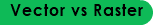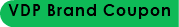3351 DIGM + Graphic Production Process Control I + Digital Portfolio
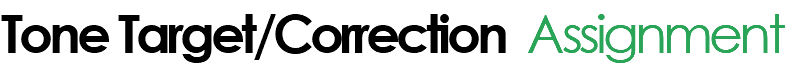
For this assignment, I started with a color image I found on a free stock website
unsplash.com. I resized the image in Photoshop. The objective of this assignment
was to document 5 different grayscale color setting to an image. I separated the
channels by selecting the channel dock (or clicking Window > Channels).
Displayed will be 4 channels: Red, Green, Blue, and RGB. With one channel
selected, the image is black and white. Black indicates the saturation of the channel
color and white is the absence of that color. When the channels are combined,
you see a whole image. I used each black and white channel to create a grayscale
image and placed them in the InDesign file.
It is important to note that although the channels were placed correctly, printing
on the “Marvin” color machine created undesirable results: The grayscale images
were not black/white but rather had CMYK color applied. After speaking with my
professor, he agreed that there was an error with the printer and not the grayscale
images.
Fall 2017 + Caitlyn EASTER + 3351 DIGM + Graphic Production Process Control I + Digital Portfolio