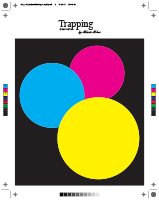DIGM 4373: Graphic Production Process Control 3
In 4373 I learned most about color management and device characterization. I will be able to understand the process enough to be able to communicate with vendors and buyers about the technical aspects and limitations of graphic production.
click each image to view document.
In this exercise we fixed these images color balance using the grays in the color chart with the dropper tool.
Here we manually trapped these shapes to fully understand what it means and understand it's purpose for printing plates.
Taking a look at how CMY mixes together to create RGB and why we need K. The darkest all 3 colors can reproduce is a gray color.
We manually placed CMYK values into photoshop then saw the color result and placed it.
Here we have a mix of too many colors which include process and spot. This document would not be good to print.
We characterized 3 different printers then applied those settings to other printers and found out that each printer is unique.
Here we applied different color rendering intent. These settings will skew the color gamut size automatically to fit the printer.
I choose a random color. Then I separated the colors that make up this color in every color process.
After using a colorimeter to gather a color we then took that color apart and also calculated it's Delta-E.
Two different color color systems with the same color both coated and non-coated will look different.
Scanned image printed with different printer profiles on one press. For this you need to characterize your scanner too.
Digital image printed with different default Photoshop profiles for differing types of paper.

Here we apply the GCR to one color. this color doesn't have much black but there are subtle differences between each one.
Final booklet needed to have scanned images that we retouched and and explanation of our steps.
Imposed document with PREPS software. This is what the printing plates looked like.
GCR manages the black that is used to create an image. sometimes too much color can be a problem so we take a look at the different settings.


All Images (c) Melanie Moher