DIGM 2350: Graphics for Digital Media
In 2350 we were taught the differences between raster and vector images; and how to create and modify images for print and digital needs using Photoshop and Illustrator. Below are highlights of the class assignments. Click to view description.



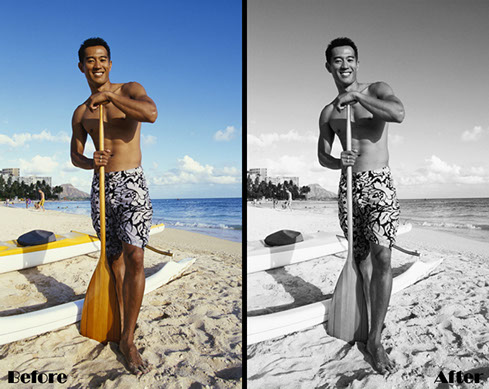
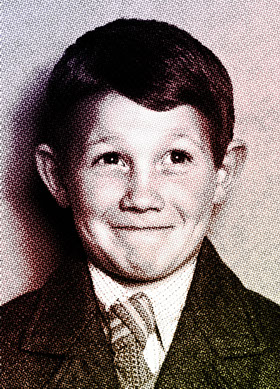


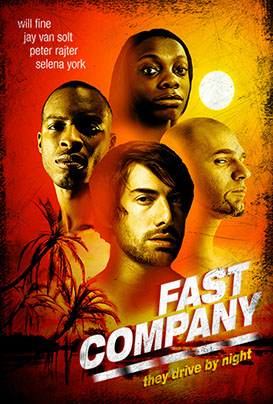




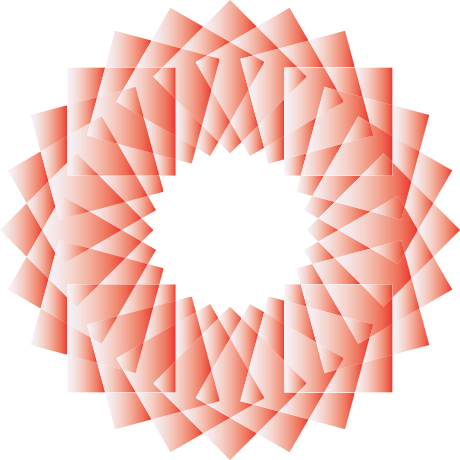




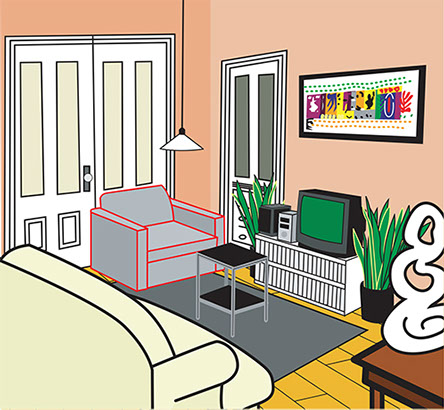



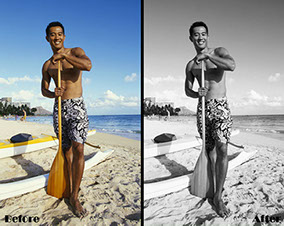
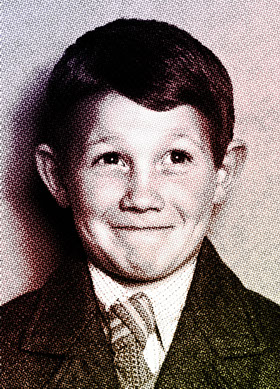


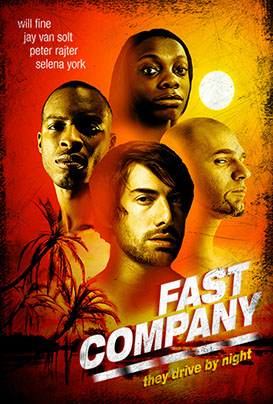




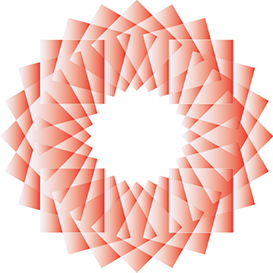





Module 1 assignment: create a magazine cover (with artistic freedom)
Color selection and replacement
Photo enhancement with the healing tool and specific layer duplication
Color to grayscale using L*A*B* channels and layer effects
Halftone dot style with the Color Halftone filter
HDR image using duplicates of the same image with different exposures
High resolution mechanical for a billboard with bleeds
Movie poster , work with color filters and textures
Layer masking
Neon effect using paths, strokes, layer opacity and effects, and brush tool size
Uses of the gradient tool
Positioning text on a path, masking, and shadow effects
Repeat transformation of a shape
Lighting a 3-D object
Map artwork to 3-D objects
Dissection of the expanded live paint group
Create, modify, place, transform, and spray symbol instances
Create, modify, merge, and change the hierarchy of layers in illustrator
<
>
x
All Images (c) Melanie Moher