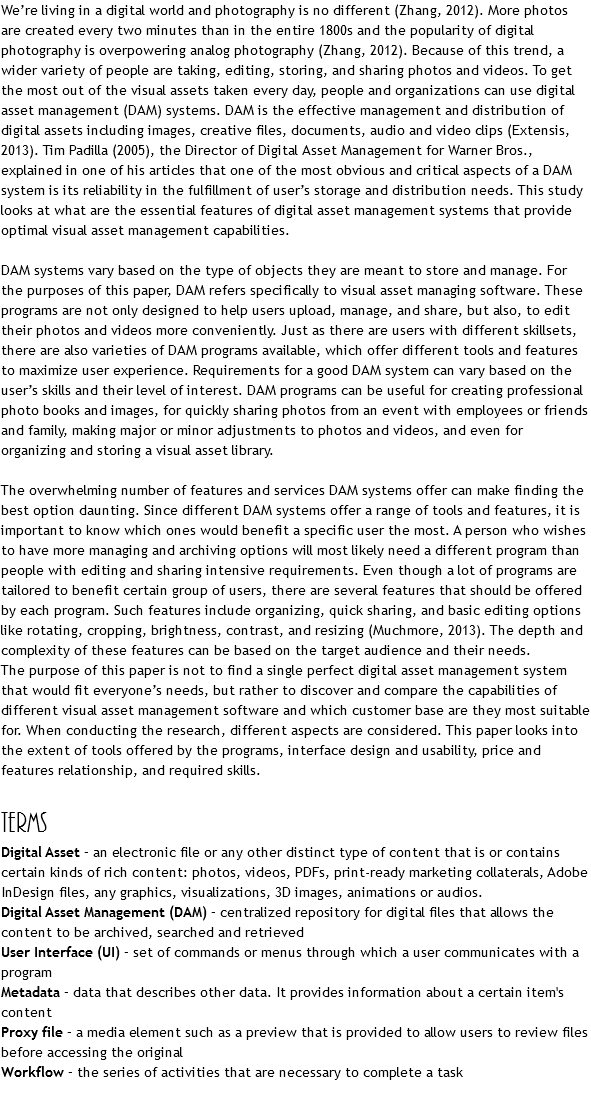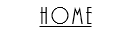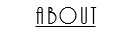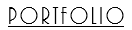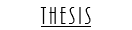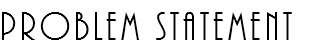
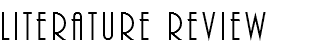
A 2013 Gartener report states that more than 25% of the content that workers see in a day consists of pictures, video, or audio (Extensis, 2013). Because a large percentage of information intake happens through visual media, handling visual assets effectively is an important task for both organizations and individuals. This is where Digital Asset Management (DAM) comes in play. As the Stibo Systems website explains, “DAM is the management, cataloging, storage, retrieval, and distribution of digital, media, and brand assets – which can include everything from PDFs, videos, images, to music, and more.” Although this is the general description of digital asset management, DAM can stand for either the strategy of managing digital assets throughout their entire lifecycle, or the systems, which are the combination of specific type of software and hardware that help to implement a DAM strategy (Keathley E. , 2014).
In order for DAM programs to be certified as DAMs they have to meet the following ten characteristics as described by Mark Davey, CEO of IQequity and President of DAM Foundation, and ratified by DAM Foundation board members. The ten essential characteristics inquire that DAM systems:
- Ingest assets individually or in mass sets.
- Secure the assets they contain.
- Store assets as both binaries and metadata.
- Render/transform assets on ingest into new forms, such as thumbnails or proxy files.
- Enrich assets through the extension of metadata and metrics regarding the use and reuse of the assets throughout its lifecycle.
- Relate assets by tracking the relationships between and among an original asset and versions/variants of the original.
- Regulate a structured process in the management, creation, and review of assets with workflow tools.
- Allow for users to find assets and to retrieve those assets by facilitating search through metadata, collections, workflows, and access control tools.
- Have a preview function that allows users to view assets before downloading or opening a file on their own device.
- Produce/publish content by providing methods whereby assets may be shared, linked to, or otherwise be distributed outside the system. (Davey, 2014)
Even though these ten characteristics are essential for DAMs, they do not guarantee success for the software. In addition to the basic requirements, DAMs should also generate unique ID codes, handle several different file types, and provide administrative capabilities and the ability to have different user types (Keathley E. , 2014).
Moreover, user interface (UI) is one of the characteristics that forms the basis of a good system, but is often overlooked (Rouke, DAM Usability and Access: How do I look (and feel)?, 2014). In his article “DAM Usability and Access: How do I look (and feel)?”, James Rouke (2014), a DAM consultant at IQequity, states that “a well-functioning system that looks dated or too technical might miss out to a less well-functioning system that looks nicer and is easier to use.” The goal of the UI is to make the users feel excited by the opportunities presented by the system, not to make them feel alienated as described by David Austerberry (2005), the author of Digital Asset Management (Focal Press, 2004). Michael Kräftner (2010), CEO of Celum, also knows the importance of simple UI. He states that even though the system is extremely complex “it should smell, look, and feel like something I am already used to.” Kräftner (2010) explains this fenomen through the following methaphor:
“[The system] should be a Ferrari that at the first glance just looks like the coziest minivan you can imagine, but under the hood it is still a Ferrari, but I am not scared about its possible speed. I will enjoy driving fast, but I am not scared because it does not look aggressive.”
Yet another feature that is essential for a successful DAM system is the interoperability and content exchangeability with other systems (Käftner, 2010). An example of this type of compatibility is Cumulus’ Adobe Drive Adapter that allows the user to work natively in the Adobe software and quickly check the file back in to Cumulus (Canto, 2014). Another plug-in for Cumulus is the PDF Extended Pack, which aids in separating pages and rebuilding PDF files (Canto, 2014). Similarly, North Plains (2012) provides the “compatibility with Adobe Creative Suite 6 and the capability to transfer assets and metadata from Xinet to Telescope via ConnectR functionality” with extensive updates in 2012.
Considering all the characteristics and features, a good DAM solution should give the users the flexibility to match their workflow (Extensis, 2013). According to the Best Practices Guide by Extensis this includes being able to publish as many websites as needed, distribute all assets or a subset of them, control the distribution of files, maintain brand consistency, create branded portals where users can access assets on-demand 24/7, and have unlimited number of users visit the sites. It is important to remember that “the DAM should be useful to the user and speed up operations rather than hinder them” (Rouke, Creating Order out of Media Chaos, a book review, 2014). As Elizabeth Keathley (2014) states in her latest DAM book: “Never forget though that the most important idea behind a DAM is making the machine you build serve the users, not the other way around” (p. 73).
Based on user feedback, Capterra (2014) has listed the top digital asset management software products of 2014. The list includes IntelligenceBank, WebDam, Integrate, Widen Media Collective, and Cumulus (Capterra, Inc., 2014). Special features that contribute to the success of some of these software are discussed above. Based on Keathley’s book though, a good DAM system is mainly about striking a balance between “speed versus safety, flexibility versus reliability, flexibility versus consistency, usability versus quality, and accessibility versus security” (Keathley E. F., 2014, p. 34).
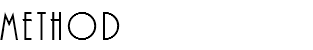
This study sought to discover and compare the capabilities of different DAM systems and how essential attributes vary based on the customerbase. To find out the critical aspects of a DAM system, different software were compared. Their attributes were evaluated based on customer feedback and the most essential aspects were drawn out from the research.
As described in the literature review section of this study, there are several important requirements a successful DAM system has to meet. Some sources state that UI is the most important part of a visual asset management system, whereas others consider either flexibility to accomomodate user workflow, or interoperability with other systems to be the most important feature. Whatever the most essential part of a DAM system for a specific user may be, striking a balance is critical for an overall good software (Keathley E. F., 2014). In this study, some of the top DAMs of 2014 were compared based on user feedback. The research was conducted to show the main userbase for the top systems and what draws people to these DAM systems. Also, the study focused on their goal and purpose for using a visual asset management system. Researching the users and their feedback is a way to determine the critical aspects of DAMs, because user satisfaction is what makes a DAM system actually successful.
The study follows the workflow described below:
- Select five top DAM systems from Capterra’s list of best DAMs of 2014 – Select five popular DAM system providers that have a free trial period. Download the demo to complete the following steps.
- Research technical requirements for use – Find out what platforms/ operating systems the program works on. What are the infrastructure requirements, if cloud-based service, or local server?
- List the features offered by the program – Refer back to the ten essential characteristics of DAM systems. Create a checklist and compare different programs.
- Describe the user interface – Describe the ease of use of the program. How user-friendly is the interface when accessing most common features.
- Analyze the main customer base – List example companies who use a specific program. Recognize trends in the customer base – the size of the company, needs, location, ect.
- Describe balance between cost and quality – Describe a DAM system’s cost and packages, versus what it offers for a certain price.
- List the advantages and disadvantages - Conclude each system’s features. Describe the advantages and disadvantages of each DAM system.
- Compare the outcomes – Compare the final list of advantages and disadvantages of each system by creating a checklist with all the companies.
- Describe the critical aspects of a successful DAM – Conclude the research by pointing out the main features all beast DAM systems offer.
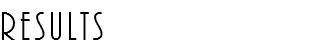
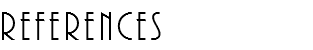
Austerberry, D. (2005). The components of a digital asset management system. Journal of Digital Asset Management, 131-145.
Canto. (2014). Adobe Creative Cloud and Cumulus. Retrieved July 2, 2014, from Canto: http://www.canto.com/integration/cumulus-adobe/
Capterra, Inc. (2014). Top Digital Asset Management Software. Retrieved July 2, 2014, from Capterra: http://www.capterra.com/digital-asset-management-software/
Close-Up Media, I. (2012). North Plains Introduces New Versions of Xinet and Telescope Digital Asset Management Software. Jacksonville: Close-Up Media, Inc.
Davey, M. (2014, May 20). The Ten Characteristics of a DAM system. Retrieved July 2, 2014, from LinkedIn: https://www.linkedin.com/today/post/article/20140520085045-17438861-the-ten-characteristics-of-a-dam-system
Extensis. (2013). DAM Best Practices Guide. Retrieved July 1, 2014, from Exstensis: http://doc.extensis.com/DAM-Best-Practices-Guide.pdf
Käftner, M. (2010, December). An Interview with Michael Kräftner. Journal of Digital Asset Management, VI(6), 357-369.
Keathley, E. (2014, April 9). What is a DAM? The 10 Characteristics of a Digital Asset Management System. Retrieved July 2, 2014, from DAM Foundation: http://damfoundation.org/2014/04/what-is-a-dam-the-10-characteristics-of-a-digital-asset-management-system/
Keathley, E. F. (2014). Digital Asset Management. Apress.
Muchmore, M. (2013, July 3). How To Buy Photo Editing Software. Retrieved March 6, 2914, from PCMag: http://www.pcmag.com/article2/0,2817,2369237,00.asp
Padilla, T. (2005). Digital asset management and anti-piracy at warner bros. studios. Journal of Digital Asset Management, 312-316.
Rouke, J. (2014, April 22). Creating Order out of Media Chaos, a book review. Retrieved July 2, 2014, from DAM Foundation: http://damfoundation.org/2014/04/creating-order-out-of-media-chaos-a-book-review/
Rouke, J. (2014, February 4). DAM Usability and Access: How do I look (and feel)? Retrieved July 2, 2014, from DAM Foundation: http://damfoundation.org/2014/02/dam-usability-and-access-how-do-i-look-and-feel/
StiboSystems. (n.d.). Digital Asset Management. Retrieved July 2, 2014, from StiboSystems: http://www.stibosystems.com/global/explore-stibo-systems/master-data-management/digital-asset-management.aspx?gclid=CjkKEQjwia-dBRC07eeatYGe-78BEiQArZhbgCBh9oZmoUBkseG3W9R7XouV3ukTdsumKLQUft4orO7w_wcB
Zhang, M. (2012, June 13). A Snapshot of the Photography Inustry. Retrieved July 1, 2014, from PetaPixel: http://petapixel.com/2012/06/13/a-snapshot-of-the-photography-industry/
DOWNLOAD PDF
© Kadi Kullerkann 2015