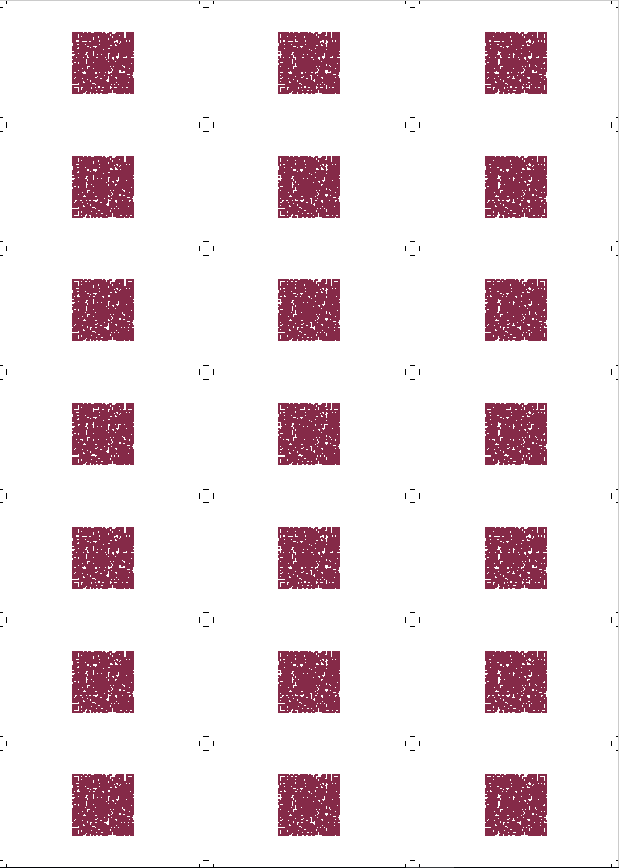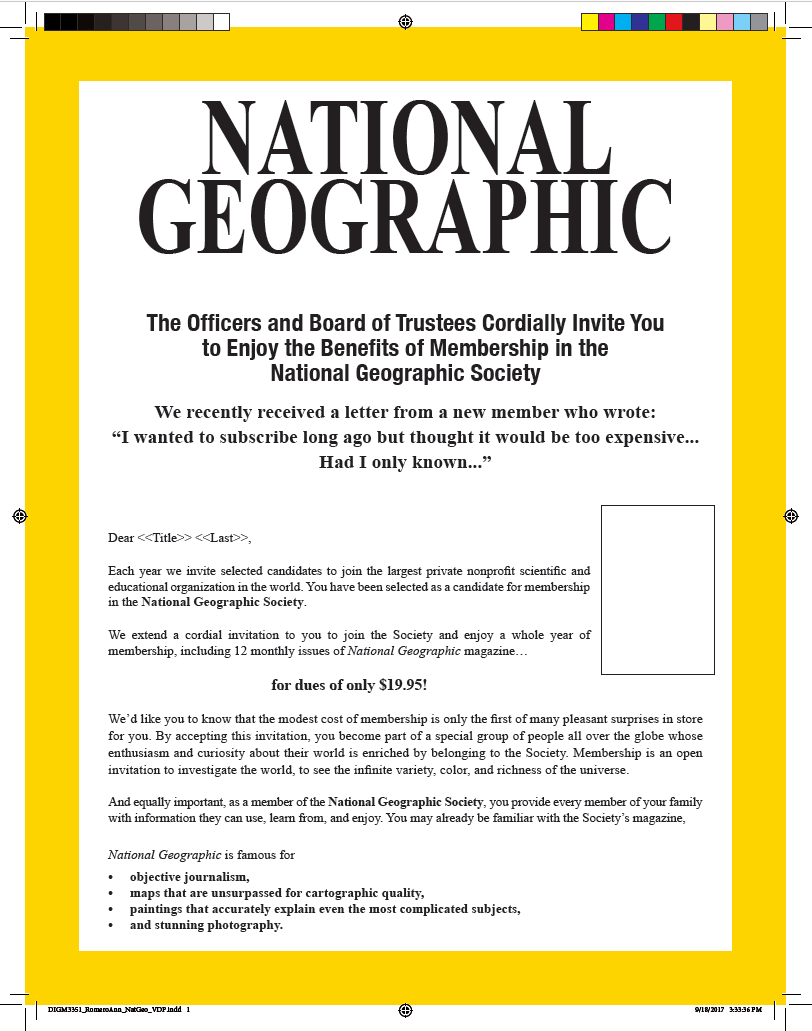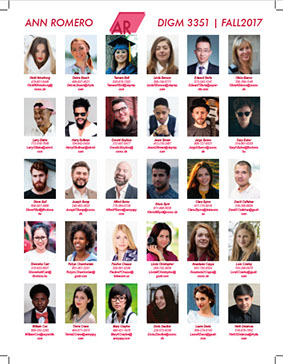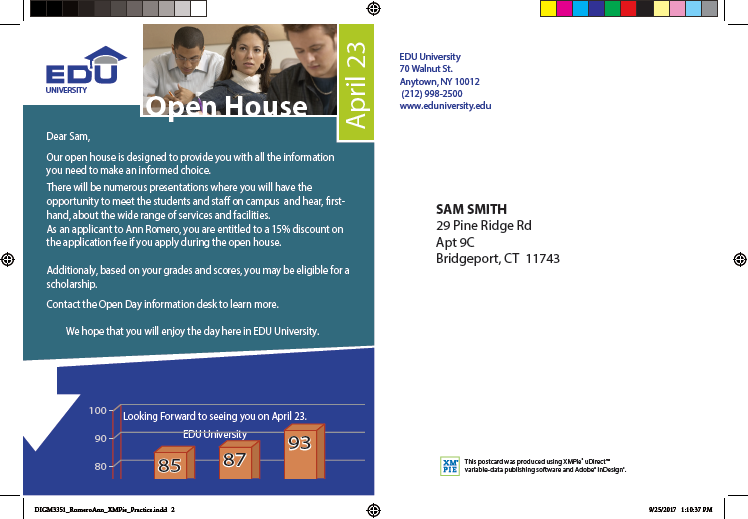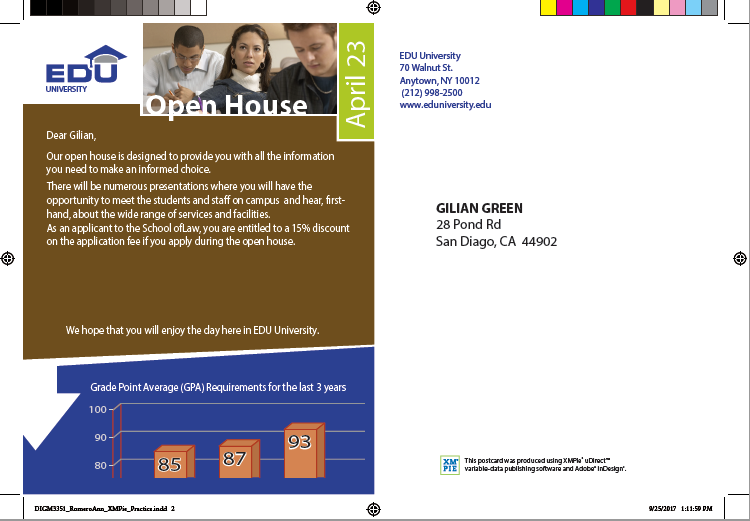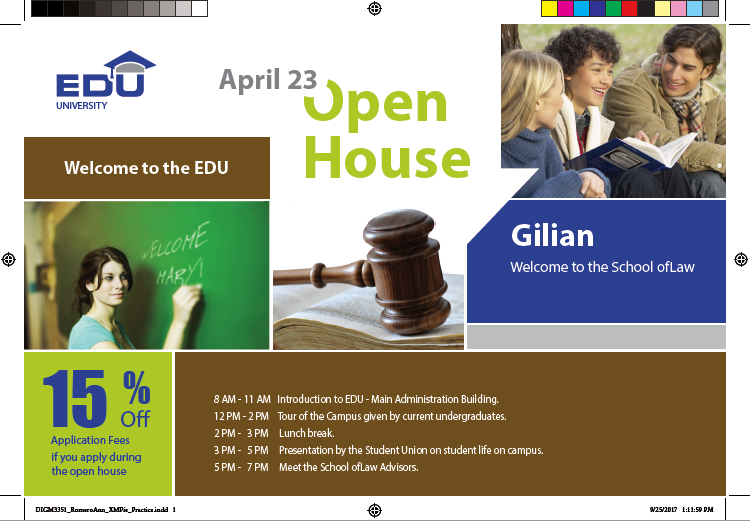For this assignment, I was tasked to add a QR code to my business card and to impose my business card on a provided InDesign template. Using my business card that I created in DIGM 2353, I generated a QR code, that used one of my brand colors, on InDesign and filled it with all my information. After, I used a provided template to impose my business card using the step-and-repeat tool on InDesign.

For this assignment, I was tasked to make a new National Geographic VDP from my National Geographic Static document, that I created from DIGM2353, using the InDesign Data Merge utility tool. Through the Data Merge panel, I choose a provided data source, an excel file containing information on 5 people. I edited the excel file in order to link images from a Photo folder onto InDesign. Throughout the entire document, where necessary, I inserted text data fields, an image data field, and a QR code data field using the Data Merge panel. Adding these fields allowed me to insert the names, addresses, QR code, and profile pictures for each individual person. I exported and printed a PDF/X-3 file, with all marks and bleeds, without showing the records by turning of the Preview mode in the Data Merge panel. I then exported and printed a PDF/X-3 file with all marks and bleeds showing all the records by using the Data Merge panel.
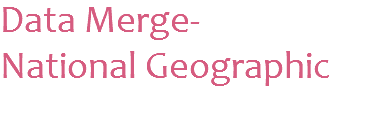
For this assignment, I had to design a seven-page Yearbook based on a provided yearbook sample file that included my name and personal branding. I first copied paths to images from the Digital Media public server into a provided Excel document. I did this by placing a .psd file into InDesign and copied the platform style path of the file, which I then copied into Excel. Using the InDesign Data Merge Panel, I selected the data source, the excel file, and created a merged document. I set up the merged document to have multiple records, 0.3" between columns, and 0.15" between rows. This generated 7 pages of of information on different people, including their picture, name, phone number, & email. I added my name, logo, and branding colors to the document. I then saved it as a PDF/X-3 file without marks and with bleeds.